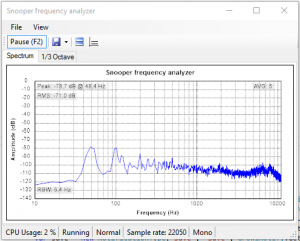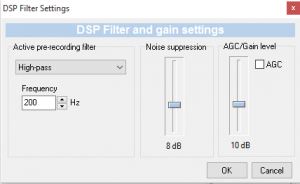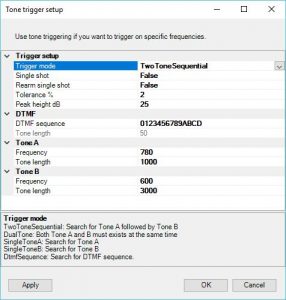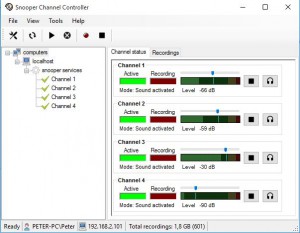To remove the mains electricity hum when recording with Snooper, you can apply a pre-recording filter. The hum is usually present at frequency 50 Hz or 60 Hz so a high-pass filter or a notch filter should be fine.
Removing the hum would significantly improve the quality of the recording and make triggering more accurate.
Measuring the frequency distribution with the built-in frequency analyzer with no filter shows:
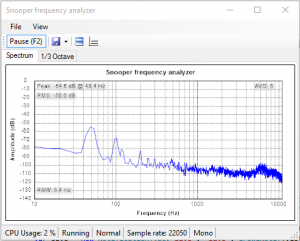
Set the filter to a high-pass filter with a cutoff-frequency of 200 Hz.
This will attenuate the hum at 50 Hz and the harmonic at 100 Hz with approximately 20 dB.