A great thing about Snooper sound recorder, it can be executed as a Windows service. When this feature is enabled, the Snooper program will start recording when the computer boots up, even if no user logs in.
Before settings this up, check that you have the Pro version installed. Only the Pro version can be installed as a Windows service.
To setup Snooper to run as a service follow these steps:
In the General tab press the “Start by service…” button and fill in the credentials for the user whom the Snooper is configured for. Check the “Enable Snooper Professional service” checkbox. This will actually install the program as a Windows service, uncheck if you want to uninstall the service.
Note! The account running the service must be password protected or service installation will fail.
Press close.
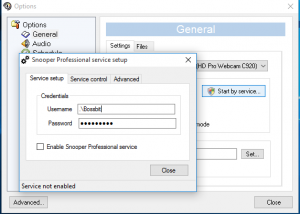
If you want the service to start recording when the service is started, remember to check the “Start recording in selected mode” checkbox. If you only have scheduled recordings, you can uncheck this. “Start when windows starts” checkbox should be unchecked.
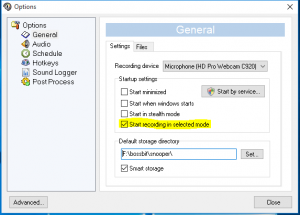
Setup was made with Snooper Professional version 1.15.4